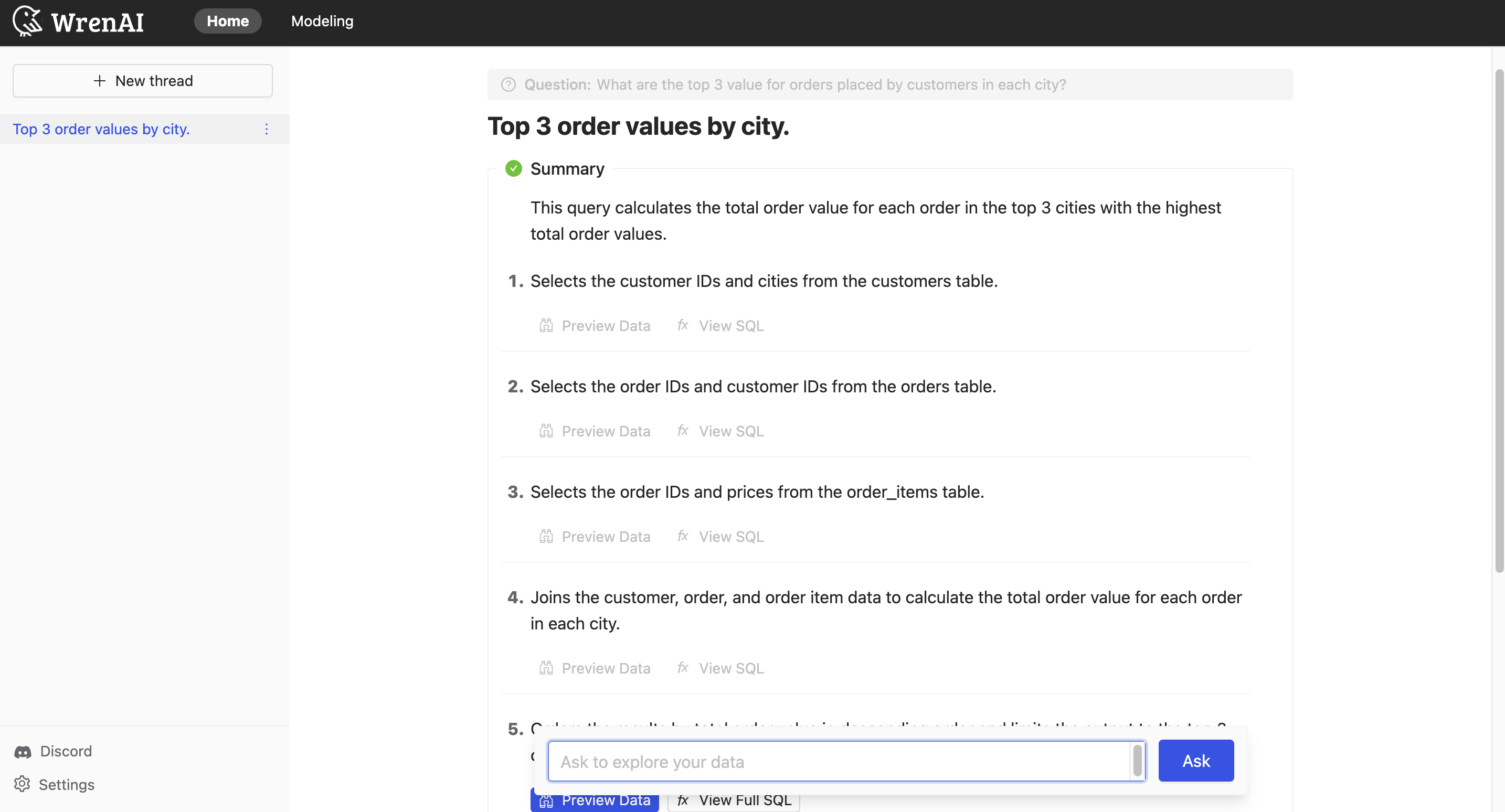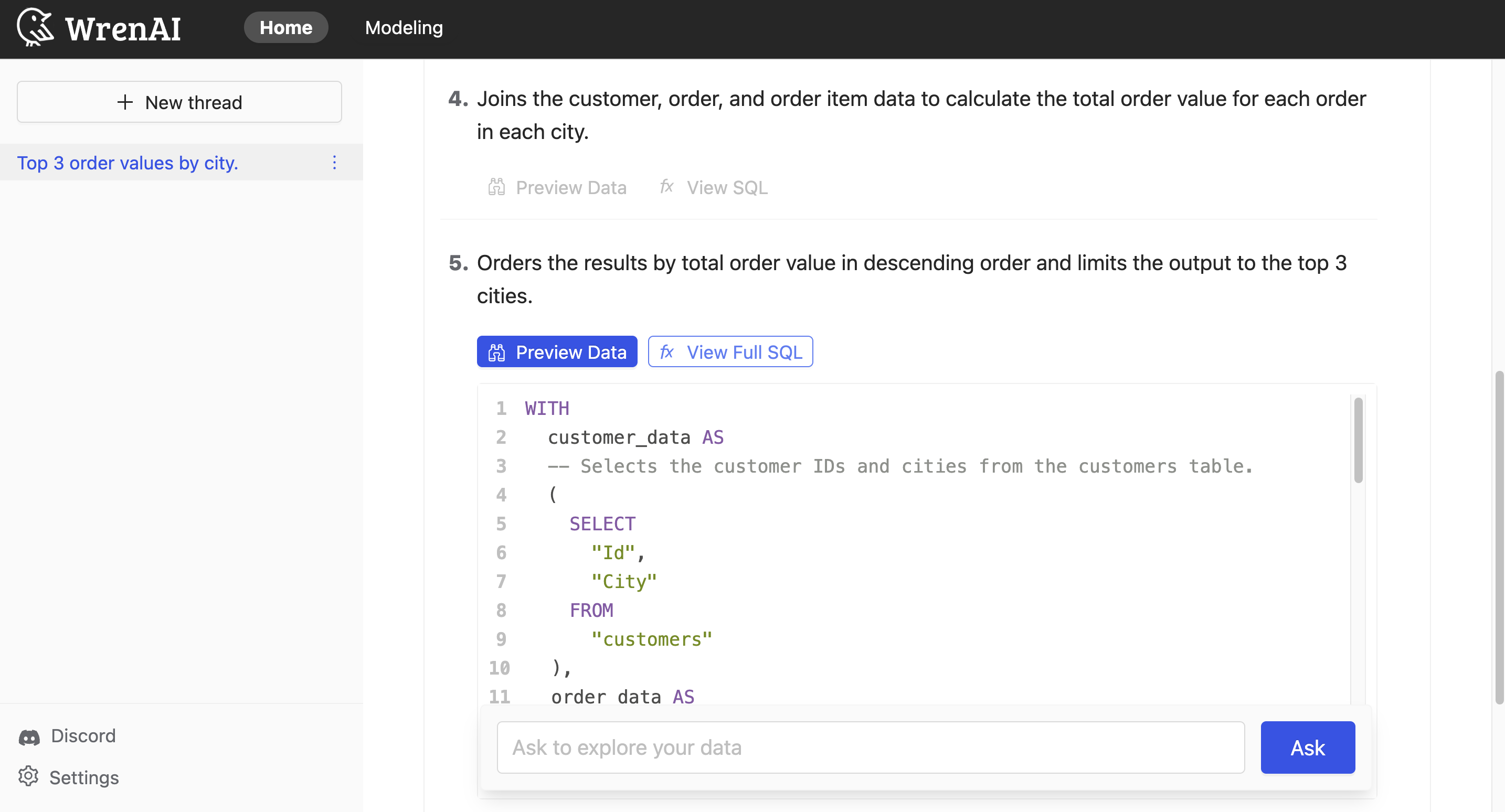Introducing WrenAI
Support with popular databases, data warehouses, and analytics tools!
About WrenAI
Interactive Experience: Designed to engage users in a dialogue, clarifying queries and refining results in real time. This interactivity ensures that the generated SQL queries accurately reflect the user’s intent, making the data querying process more intuitive and user-friendly.Explainability: It ensures every SQL query generated in natural language is accurate, concise, and reliable.Interoperability: It enables users to query data from multiple sources without dealing with the complexities of different data formats and dialects, providing a standard interface across different sources.
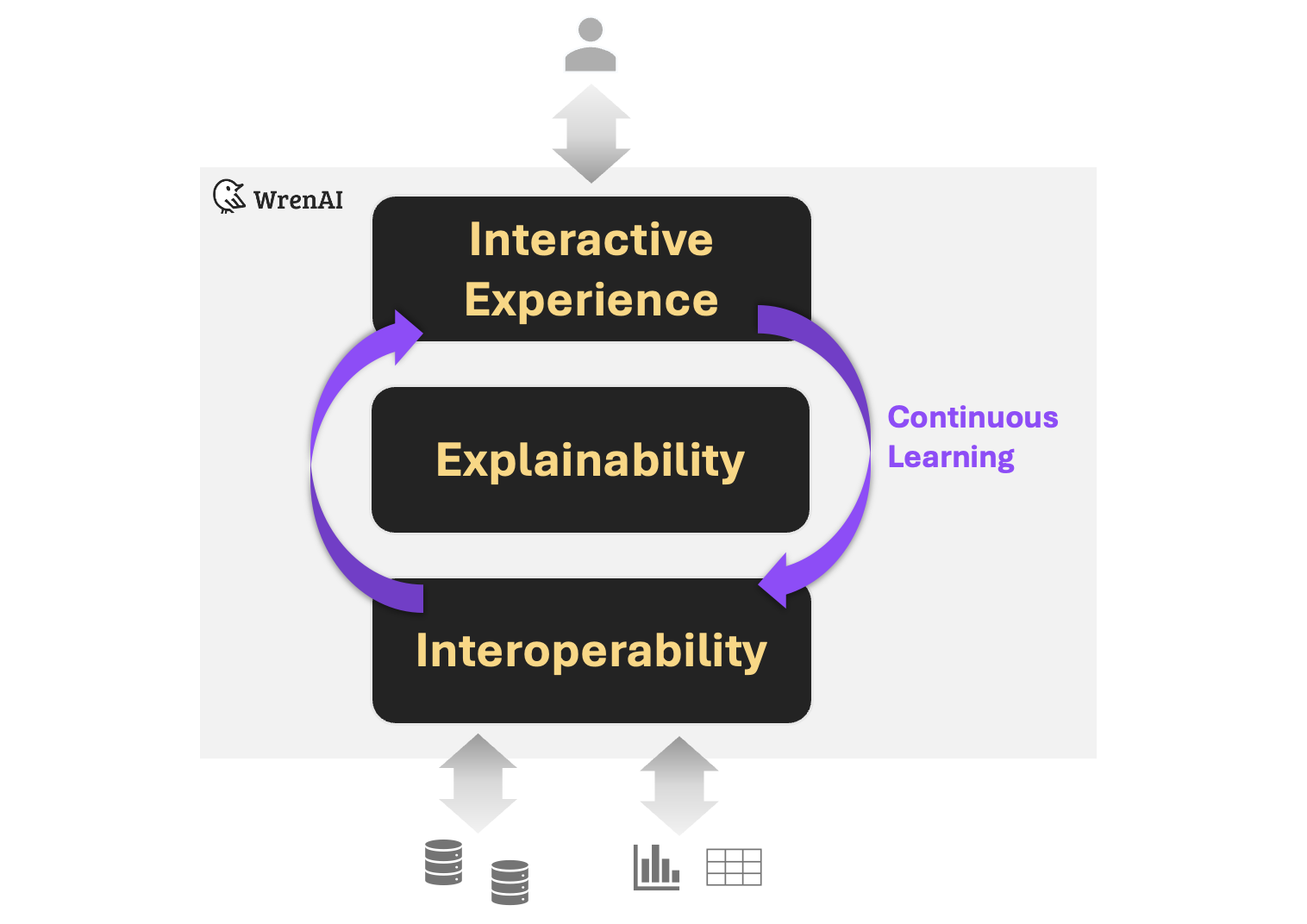
How WrenAI works?
WrenAI is consist of three core services
Wren UI: An intuitive user interface for asking questions, defining data relationships, and integrating data sources within WrenAI’s framework.Wren AI Service: Processes queries using a vector database for context retrieval, guiding LLMs to produce precise SQL outputs.Wren Engine: Serves as the platform’s backbone, managing metadata and connecting to data sources, while preparing for future application integrations.
Getting Start!
Installation
Prerequisites
- Install Docker Desktop on local computer
- Prepare an OpenAI API key
Using WrenAI Launcher
- Mac OSX Execute following commands in the terminal
| |
- Run the program
- Enter OpenAI API key
- Wait for the installation to finish. Program will setup docker containers for you and open the application URL in the browser for you after installation.
- Open localhost:3000 to start using if the launcher program doesn’t open the URL
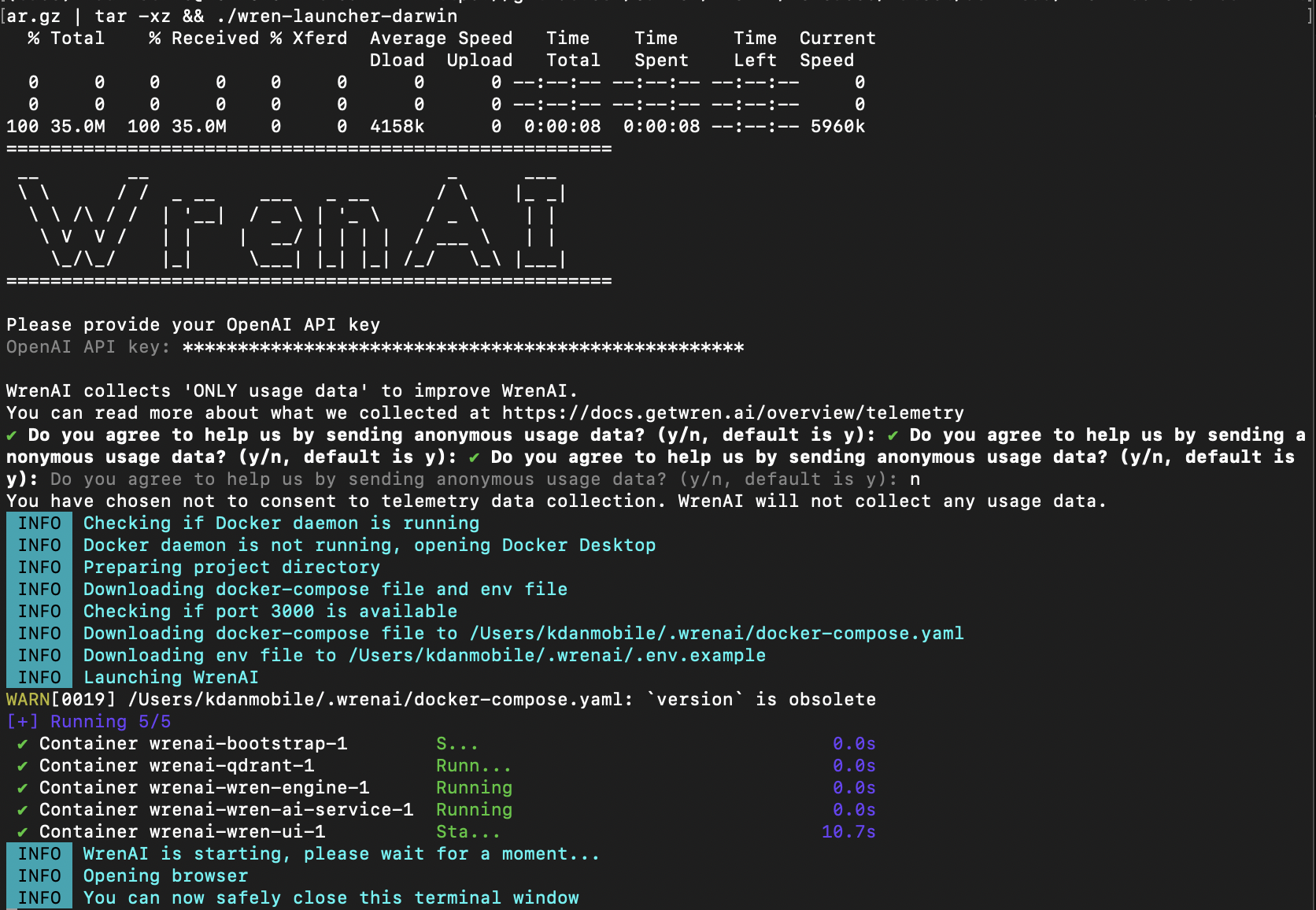
Start with sample data
Wren AI offers 2 sample datasets:
- E-commerce
- NBA (2022 NBA playoff games)
Take E-commerce dataset for example to show following steps:
- Click on the E-commerce option
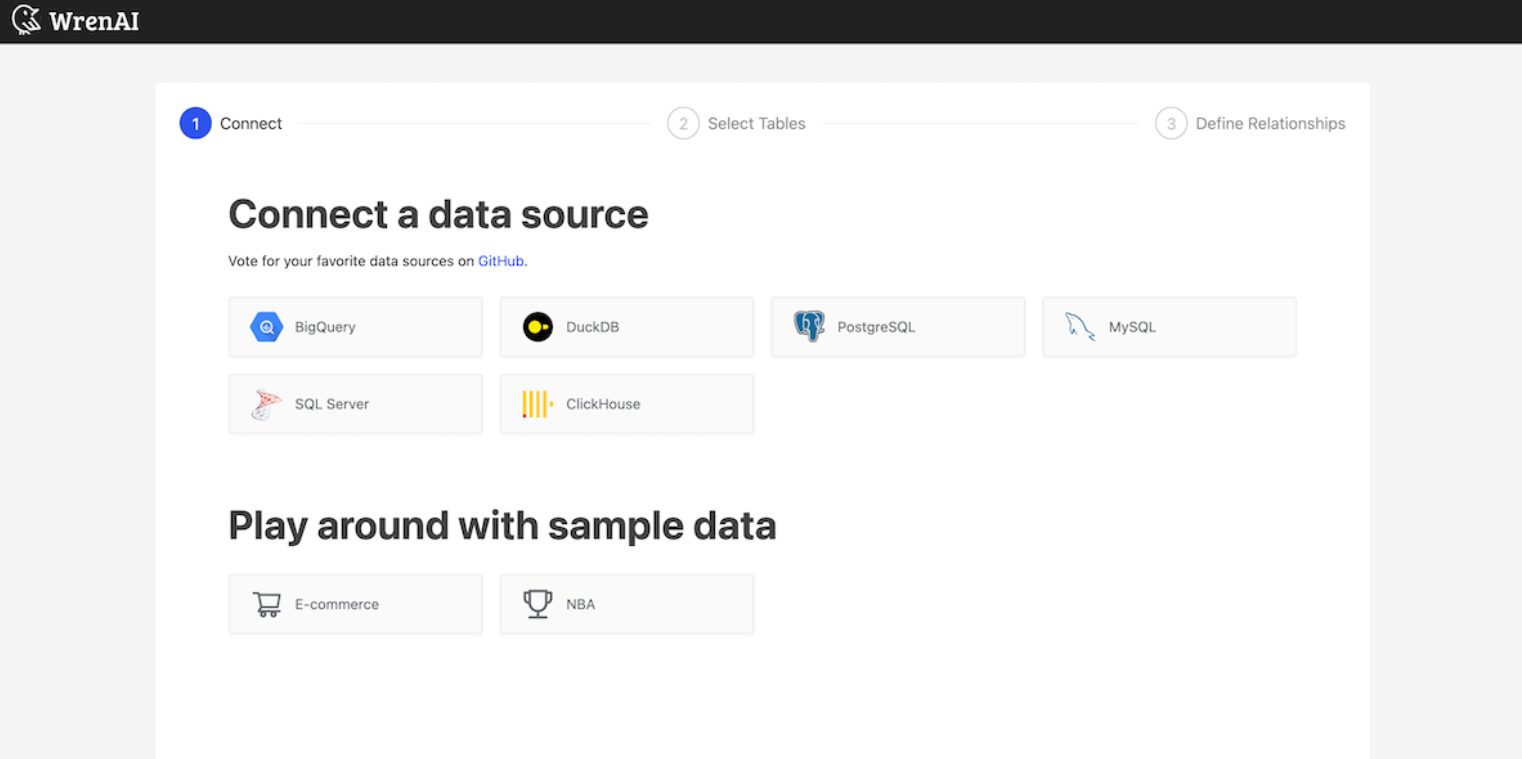
- Ask a question Ask any questions related to the dataset, Wren AI will provide 1~3 results from the dataset that best answer the question.
(a) Try a sample question:
Choose “What is the average score of reviews submitted for orders placed by customers in each city?”
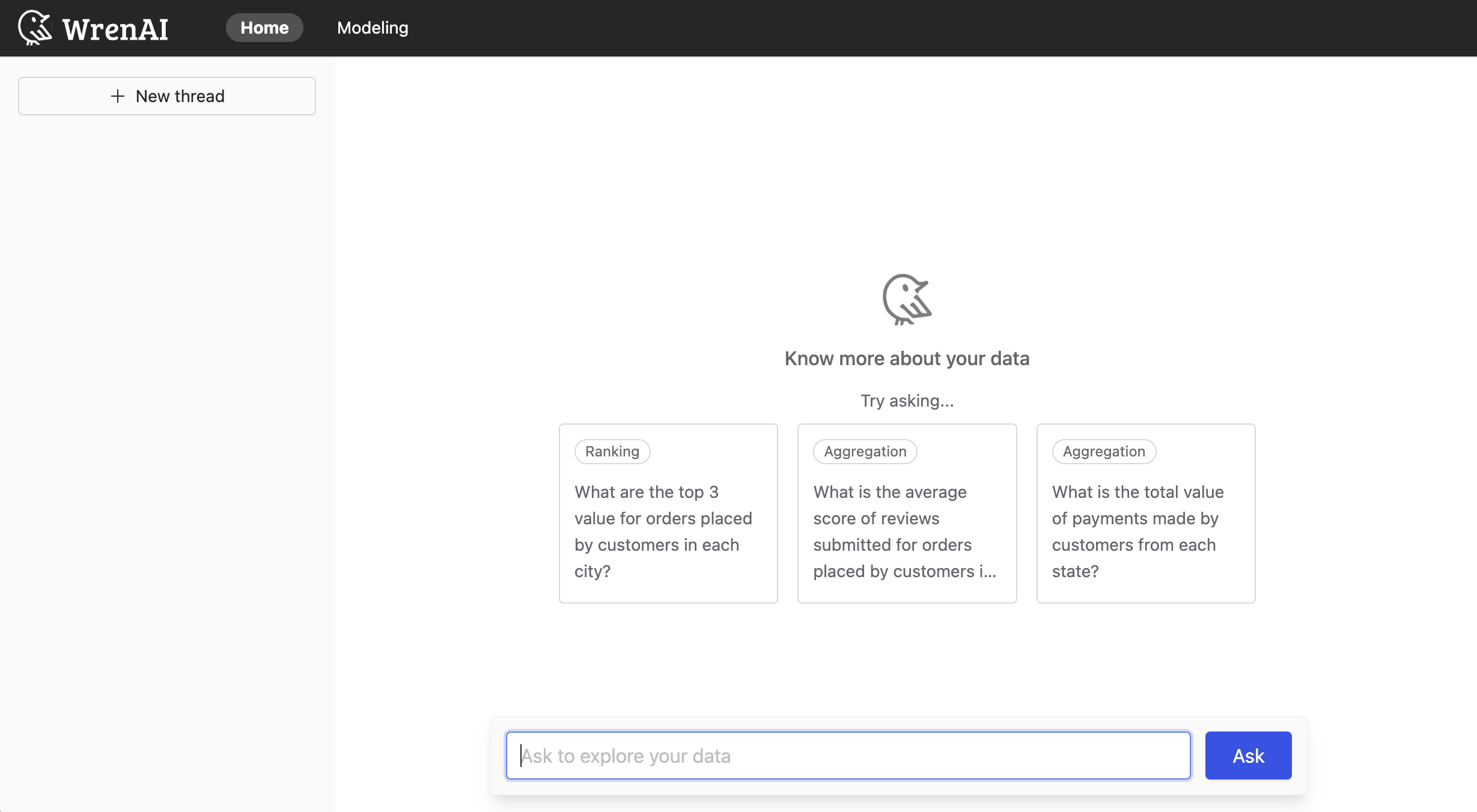
(b)Choose a Result
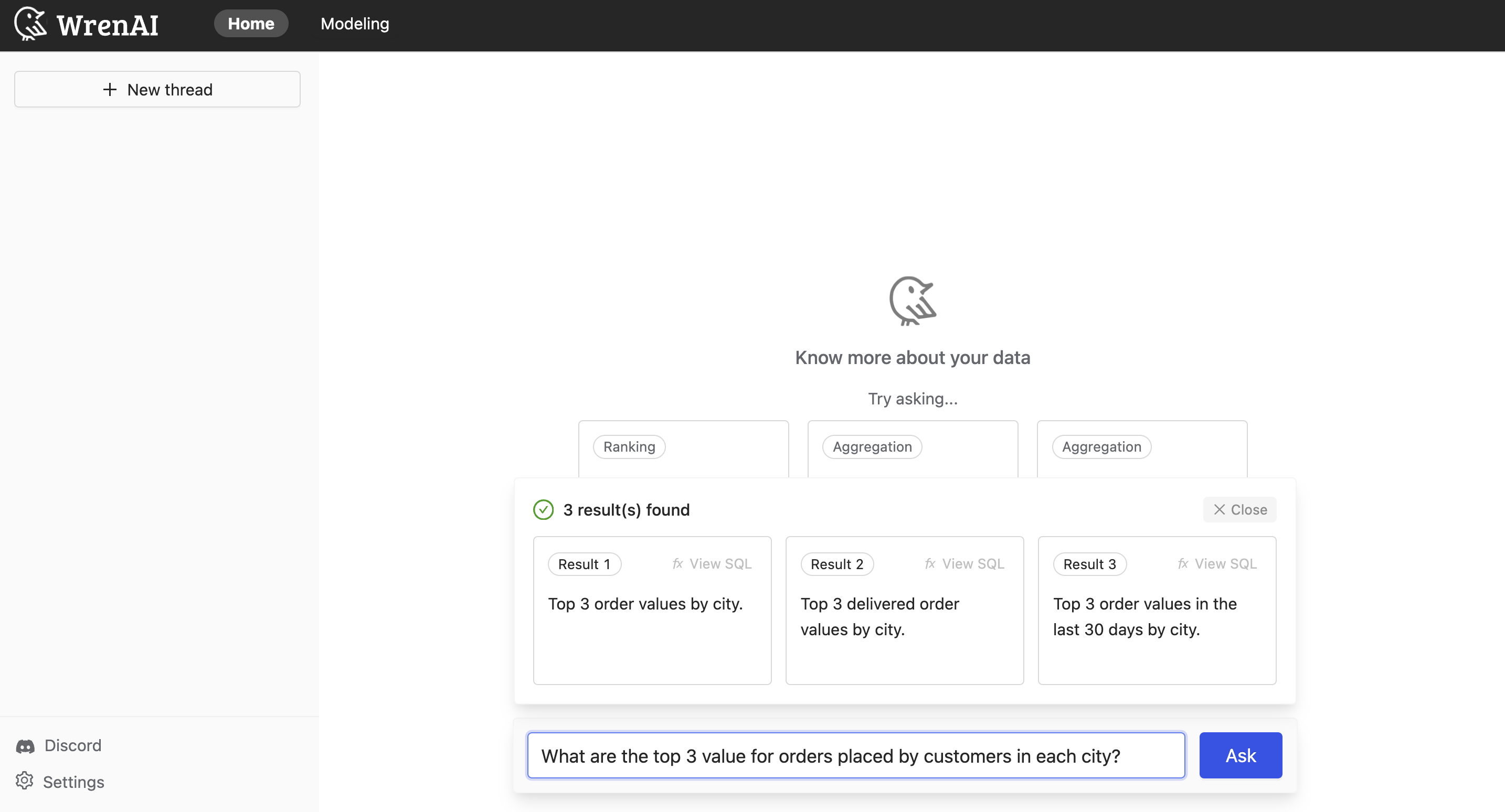
(c)
View the SQL plan description, data preview and the SQL statements in each step based on the selected result